So I lied. Another skull. This time it's from reference, with a little tracing (read on to see why) and some help from my son, bless him. Ever since I've had the Art Rage demo I've been thinking it would be great to let my 3yr old some try it for several reasons. It mimics real paints, but I don't have to clean up the mess. I can make the canvas full screen, so he can't inadvertently delete the Internet (You can do this in Photoshop too, but it never feels quite right). The interface is bright and colourful and pictorial so he might actually try clicking on the buttons as well as painting. It didn't go terribly, but it didn't work as well as I had hoped, so under his guidance I started a skull, and then he joined in, and then he lost interest and I finished it alone:
Pretty good right? "Yeah," you say "but you said you traced!" Which is just typical of your elephant like memory. OK, the whole story.
My son wanted me to paint a skeleton, which basically means a skull, since he's been seeing me draw them a lot lately. Fair enough. So I have a reference pic up on one monitor and Artrage up on the other. "But Daddy," he says I want the skeleton on this screen." Of course.
So I set up a tracing layer of the skull in Artrage (you can do that easily enough; it's less like a traditional layer and more like projecting the image onto the canvas with a low light). So I start to trace as he demands "Now paint it Daddy!"
Which is as far as the tracing got before he wanted to paint too (something I was hoping for). He decided his skull should be blue and set to work, before deciding he'd rather use oils than watercolours, and that the picture of the skull on the tracing image was getting in his way and insisting I turn it off. Then he lost interest and went away:
Luckily Artrage has those layers I mentioned last time, and I'd turned one on before he took over with painting. I turned his layer off (didn't want to lose it completely) and carried on with the painting; still with the trace layer hidden. It had given me a good head start, but I didn't want it to ruin any spontaneity I might have. You've already seen the result, but if you're interested here's the finished one with my Son's painting layer turned back on:
Which I may actually prefer to the work I did solely on my own. The boy apparently knows exactly what he's doing even if it looks like chaos at the time ;)
Some other quick snippets of information. The work is simulated watercolour; which in reality is a medium I have a lot of difficulty working with. Artrage handles it a lot like the real thing, but of course when things start to get to muddy (Something that plagues me when painting for real) I can just CTRL-Z and try something else. I like this! It's also my first coloured post-thumbnail.
I'm also breaking in a new monitor, which is interesting. After a few minutes of being powered up the lower corner shifts the colour spectrum, so green becomes brownish orange. This is where the colour wheel is in Artrage, making it a little tricky to pick a colour. The monitor has a corner purity offset setting, which I'm corrected the issue with, but this means that the colour is wrong there until it warms up enough to shift the colour. Yes, this is every bit as confusing and bothersome as it sounds, so I need to decide if I can live with this for the added screen space, or whether to go back to my old monitor (perfectly serviceable but a little small). Choices choices.
Saturday, July 3, 2010
Subscribe to:
Post Comments (Atom)


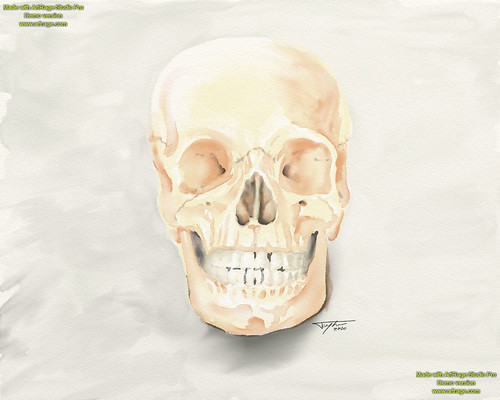




No comments:
Post a Comment